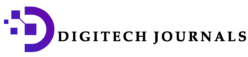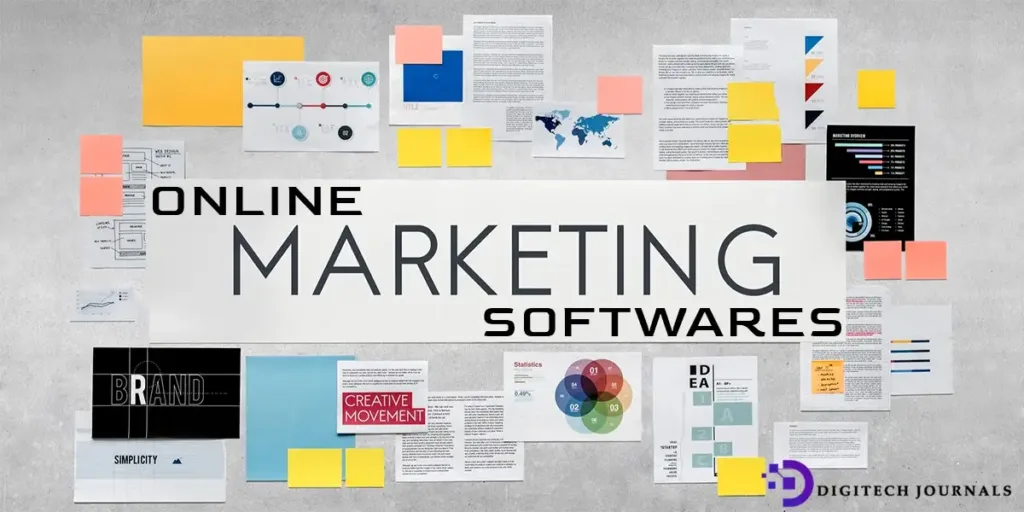Introduction to Bot Traffic
If you’ve ever wondered why your website’s performance is suffering, bots might be part of the problem. Bots are automated programs designed to perform specific tasks, and while some are beneficial, others can be a real headache for website owners.
What Are Bots?

Bots come in many forms, from search engine crawlers that index your site for search results to malicious bots that scrape content or attempt to overload your server. These automated scripts can either help or harm your website, depending on their purpose.
Why Do Bots Matter?
Bots matter because they can significantly affect your website’s performance. While helpful bots like Google’s web crawlers improve your site’s visibility, malicious bots can slow down your site, steal content, or even compromise security. Knowing how to manage and block unwanted bots is crucial for maintaining your site’s health.
Understanding the Impact of Bots on Website Performance
The presence of bots on your site isn’t just an annoyance—it can have serious consequences for your website’s speed and user experience.
How Bots Affect Site Speed
Bots, especially malicious ones, can consume significant server resources. This can slow down your website, making it sluggish and less responsive to genuine visitors. The more bots you have crawling your site, the harder your server has to work.
The Influence on User Experience
When your website is slow, users are more likely to bounce, meaning they leave your site without interacting further. This not only hurts your user engagement but can also negatively impact your search engine rankings. A slow site often leads to frustrated users and lost opportunities.
Google’s Guidelines on Bot Management

Thankfully, Google has provided clear guidelines on how to manage bots effectively. These guidelines are essential for anyone looking to protect their site while maintaining good SEO practices.
Official Recommendations from Google
Google advises website owners to use tools like robots.txt and Google Search Console to control which bots can access their sites. These tools allow you to specify which parts of your site are open to bots and which are off-limits.
Key Points to Consider
When managing bots, it’s important to strike a balance. Blocking all bots can hurt your SEO, while allowing too many can slow down your site. Google helpful content update and Google strong alghorithm emphasizes the importance of regularly reviewing and updating your bot management strategies to ensure optimal site performance.
How to Identify Bot Traffic on Your Website
Before you can block bots, you need to identify them. Thankfully, there are several tools at your disposal to help you spot bot traffic.
Using Google Analytics
Google Analytics is a powerful tool for identifying unusual traffic patterns that may indicate bot activity. By analyzing your traffic sources, you can often pinpoint when and where bots are affecting your site.
Other Tools for Detecting Bots
In addition to Google Analytics, there are other specialized tools like Botify and Datadome that offer advanced bot detection and reporting features. These tools can help you gain deeper insights into the types of bots visiting your site and how they are impacting performance.
Steps to Block Unwanted Bots
Once you’ve identified the bots causing issues, it’s time to block them. There are several methods you can use, depending on your website’s setup.
Implementing Robots.txt
The robots.txt file is a simple yet powerful tool for controlling bot access. By specifying which parts of your site are off-limits, you can prevent unwanted bots from crawling and indexing those pages.
Using .htaccess Files
For those using Apache servers, .htaccess files offer another layer of control. You can block bots based on their user agent or IP address, providing a more targeted approach to bot management.
Leveraging Firewalls
Firewalls can also play a crucial role in blocking malicious bots. By filtering incoming traffic, firewalls help protect your site from bot attacks and other security threats.
Best Practices for Using Robots.txt
Using a robots.txt file is straightforward, but there are best practices to follow to ensure it’s effective.
What to Include in Your Robots.txt File
Your robots.txt file should clearly define which areas of your site are accessible to bots and which are restricted. Be sure to include specific instructions for well-known bots like Googlebot, and avoid blocking important pages that need to be indexed.
Common Mistakes to Avoid
One common mistake is accidentally blocking important pages or entire sections of your site. Another is failing to update your robots.txt file as your site evolves. Regularly reviewing and testing your robots.txt file is essential to avoid these pitfalls.
Advanced Bot Blocking Techniques
For those facing more persistent bot issues, advanced techniques may be necessary.
Utilizing CAPTCHAs
CAPTCHAs are a popular way to prevent bots from accessing certain parts of your site. By requiring users to complete a simple task, CAPTCHAs help ensure that only humans can proceed.
Implementing IP Blacklisting
IP blacklisting is another effective method for blocking bots. By identifying and blocking the IP addresses associated with malicious bots, you can prevent them from accessing your site altogether.
How Bot Blocking Enhances Site Performance
Blocking bots doesn’t just protect your site—it also enhances its performance.
Reduced Server Load
By preventing bots from consuming server resources, you can reduce the load on your server. This leads to faster load times and a more responsive site.
Improved Site Speed
With fewer bots crawling your site, your server can focus on delivering content to real users. This results in faster page load times, which can significantly improve the user experience.
The Importance of Regularly Monitoring Bot Activity
Blocking bots is not a one-time task. Regular monitoring is essential to ensure that your bot management strategies remain effective.
Setting Up Alerts
Setting up alerts in Google Analytics or other monitoring tools can help you quickly identify unusual traffic patterns. This allows you to take action before bots cause significant damage.
Reviewing Traffic Reports
Regularly reviewing your traffic reports is crucial for spotting trends and making informed decisions about your bot management strategy. Look for spikes in traffic that could indicate bot activity, and adjust your blocking methods accordingly.
Using Third-Party Services for Bot Management
If managing bots on your own seems overwhelming, several third-party services can help.
Cloudflare’s Bot Management Tools
Cloudflare offers a suite of tools designed to help website owners manage bot traffic. These tools include advanced filtering options, real-time traffic monitoring, and more.
Other Popular Services
In addition to Cloudflare, services like Akamai and PerimeterX offer robust bot management solutions. These services can provide additional layers of protection, helping to ensure that your site remains secure and performant.
Balancing Bot Blocking with SEO
While blocking bots is important, it’s equally important to ensure that your SEO doesn’t suffer as a result.
Ensuring Search Engine Crawlers Aren’t Blocked
Make sure that your robots.txt file and other blocking methods don’t accidentally prevent search engine crawlers from indexing your site. This can negatively impact your search rankings.
Tips for Maintaining SEO Health
Regularly audit your site to ensure that all important pages are being indexed correctly. Use tools like Google Search Console to monitor your site’s visibility and make adjustments as needed.
Common Challenges and How to Overcome Them
Managing bots can be challenging, but understanding these challenges can help you overcome them.
Dealing with False Positives
Sometimes, legitimate traffic can be mistaken for bot traffic. To avoid this, it’s important to fine-tune your bot detection methods and regularly review your blocking rules.
Adjusting Strategies Over Time
As bots evolve, so too should your strategies for blocking them. Regularly updating your approach will help you stay ahead of new threats and ensure that your site remains secure.
Real-World Examples of Effective Bot Management
Case Study: A Successful Implementation
Consider the case of a mid-sized e-commerce website that was experiencing significant slowdowns and security concerns due to bot traffic. By implementing a multi-layered bot management strategy, including a combination of robots.txt, .htaccess rules, and Cloudflare’s bot management tools, the site was able to drastically reduce bot traffic.
The results were impressive: server load decreased by 30%, page load times improved by 40%, and user engagement went up. This case highlights the importance of using a comprehensive approach to bot management rather than relying on a single method.
Lessons Learned from Other Businesses
Other businesses have also seen success by adopting proactive bot management strategies. For instance, a large news website facing content scraping issues implemented IP blacklisting and CAPTCHAs, which resulted in a significant drop in unauthorized scraping. These examples demonstrate that with the right tools and strategies, any website can effectively manage bot traffic and improve overall performance.
Future Trends in Bot Management
As technology evolves, so too do the methods for managing bots. Staying ahead of these trends is essential for maintaining a secure and fast website.
AI and Machine Learning in Bot Detection
Artificial intelligence (AI) and machine learning are playing increasingly important roles in bot detection and management. These technologies can analyze traffic patterns in real-time, distinguishing between human and bot activity with greater accuracy than traditional methods. As AI continues to advance, it will likely become a standard tool in bot management.
The Evolution of Bot Behaviors
Bots are becoming more sophisticated, mimicking human behavior to evade detection. This makes it more challenging to identify and block them. Future bot management strategies will need to adapt to these evolving behaviors, employing more advanced detection techniques and continuously updating blocking rules.
Conclusion
Managing bots is a critical aspect of maintaining a high-performing website. From reducing server load to improving site speed and user experience, the benefits of effective bot management are clear. By following Google’s guidelines, using tools like robots.txt and .htaccess, and staying informed about the latest trends in bot behavior, you can protect your site from unwanted bot traffic while ensuring that legitimate crawlers continue to boost your SEO.
FAQs
1. What are the most common types of bots?
There are many types of bots, but the most common include search engine crawlers like Googlebot, scrapers that steal content, and spambots that post unwanted comments. Understanding the different types helps you decide which bots to block and which to allow.
2. How can I tell if bots are slowing down my website?
You can use tools like Google Analytics to monitor your website’s performance and identify unusual traffic patterns. If you notice spikes in traffic or a sudden drop in site speed, bots could be the cause.
3. Is it possible to block all bots without hurting my SEO?
While it’s tempting to block all bots, this could hurt your SEO by preventing search engines from indexing your site. The key is to selectively block harmful bots while allowing beneficial ones like Googlebot.
4. How often should I update my bot management strategy?
Bot behaviors and technologies change over time, so it’s important to regularly review and update your bot management strategy. Consider doing this quarterly or whenever you notice changes in your website’s performance.
5. Are third-party services necessary for bot management?
Third-party services can be very helpful, especially for larger websites or those with complex bot issues. While not always necessary, they provide advanced tools and real-time monitoring that can significantly improve your bot management efforts.