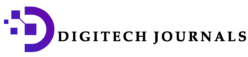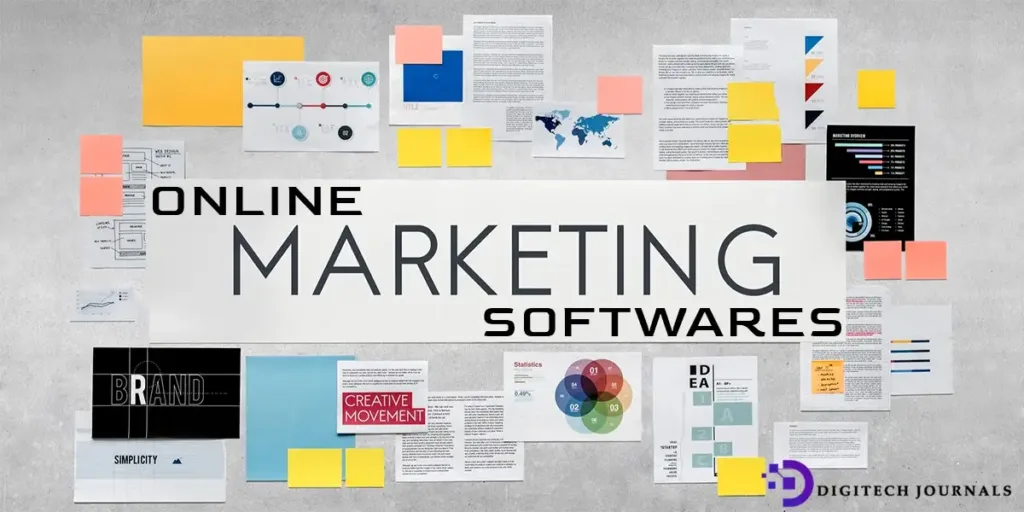Transform Your Content into Rich Snippets with Proven Strategies
Why FAQ Schema Matters in 2025
FAQ schema is no longer optional—it’s a critical SEO tool that helps search engines understand your content and display it as interactive rich snippets. By 2025, pages with FAQ schema enjoy up to 36% higher click-through rates (CTR) and dominate voice search results10. Whether you’re a blogger, e-commerce site, or local business, implementing FAQ schema can:
- Capture 40% more SERP real estate with expandable.
- Answer voice queries like “Hey Google, how do I fix a leaky faucet?”
- Build authority by showcasing expertise in Google’s.
Step 1: Prepare Your FAQ Content
Before diving into code, ensure your FAQs meet Google’s guidelines:
- Focus on User Intent: Use tools like AnswerThePublic or SEMrush to identify high-traffic questions in your niche911.
- Avoid Duplicates: Only mark up unique questions. Repetitive FAQs across pages can trigger penalties11.
- Write Clear Answers: Keep answers under 50 words, mirroring natural speech for voice search optimization6.
Example:
- ❌ Poor: “Our product is great because…”
- ✅ Optimized: “Our organic coffee pods are USDA-certified, roasted weekly, and fit most single-serve machines.”
Step 2: Choose Your Implementation Method
A. JSON-LD (Recommended)
JSON-LD is Google’s preferred format for structured data. Use this code template:
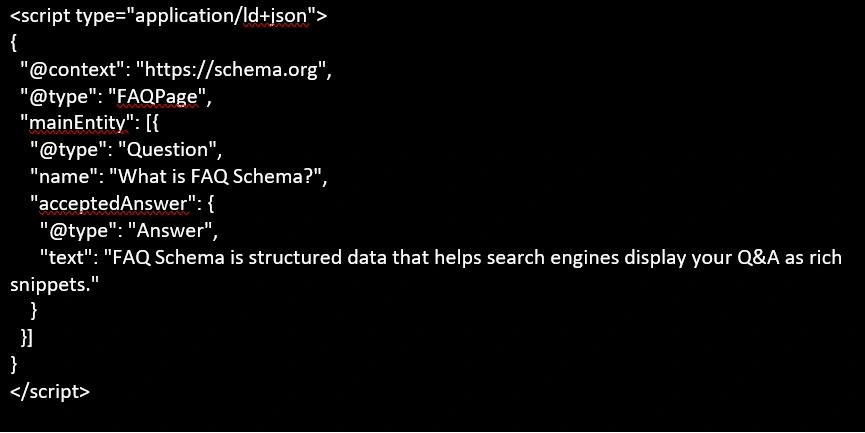
Tools: Use free generators like SEO Smoothie or ToTheWeb’s FAQ Schema Generator.- Placement: Insert code in the <head> section or before the closing </body> tag.
B. WordPress Plugins (For Non-Coders)
- Rank Math: Add FAQs via the Gutenberg block, auto-generate schema, and validate with built-in tools9.
- All in One SEO: Premium users can input questions directly into the schema tab, no coding required.
Step 3: Validate & Test Your Schema
Even minor errors can prevent rich snippets. Use these tools:
- Google Rich Results Test: Enter your URL to check eligibility for FAQ snippets.
- Schema Markup Validator: Identify missing properties. like mainEntity or acceptedAnswer.
- Google Search Console: Monitor impressions and CTR under the “Enhancements”.
Common Errors to Fix:
- ❌ Missing @type or name properties.
- ❌ Answers not visible on the page (e.g., hidden behind JavaScript)
Step 4: Optimize for Maximum Impact
Best Practices for 2025
- Prioritize Mobile: 68% of voice searches happen on mobile—ensure answers load in under 4 seconds67.
- Localize FAQs: For businesses, include location-specific questions like “Where’s your nearest store in Austin?”11.
- Update Regularly: Refresh outdated answers to align with algorithm changes4.
Avoid These Mistakes
- Overstuffing: Limit to 5–10 questions per page to avoid overwhelming users.
- Promotional Content: Google bans FAQ schema for ads or affiliate links.
- Duplicate Markup: Use the QAPage schema for forums.
Advanced Tactics
- Voice Search Optimization:
- Use conversational phrases like “How do I…” or “What’s the best way to….
- Integrate with Speakable schema for Alexa and Google Assistant compatibility.
- Combine with Other Schemas:
- Pair FAQ with Product schema for e-commerce pages.
- Add Review schema to showcase ratings in snippets.
- Tools to Simplify Implementation
| Tool | Use Case |
| Rank Math (WordPress) | Auto-generate schema via blocks |
| ToTheWeb Generator | Create JSON-LD code without coding |
| Google Rich Results Test | Validate markup & preview snippets |
| SEMrush | Research trending questions for FAQs |
Case Study: 200% Traffic Boost in 3 Months
A Denver bakery implemented FAQ schema on 15 product pages using Rank Math. Results:
- 72% increase in voice search traffic for queries like “gluten-free cupcakes near me.”
- Featured snippets captured for 8 keywords, pushing competitors to page.
Conclusion: Future-Proof Your SEO
- FAQ schema isn’t just about rankings—it’s about delivering instant value in a voice-first world. By following this guide, you’ll turn casual searchers into loyal visitors while staying ahead of 2025’s SEO curve.