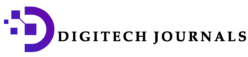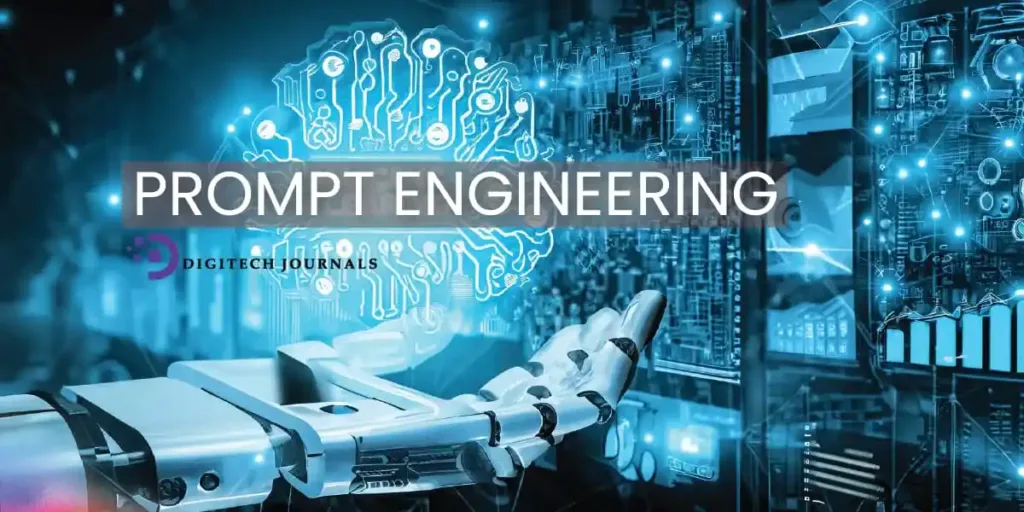Welcome to the era of digital living, where nearly every facet of our daily activities involves the sharing of personal information online. Whether we’re casually browsing the internet or engaging with apps and social media, our data is being amassed without our conscious acknowledgement.
While technology undeniably enhances our lives with convenience, it simultaneously introduces fresh concerns regarding privacy and security. Companies and various entities continuously gather and utilize our data, underscoring the importance of safeguarding your privacy as you navigate the digital landscape.

In this comprehensive guide, we’ll explore the prevalent types of personal information routinely collected online, unravel the utilization of your data, and unveil the associated privacy and security risks. More importantly, we’ll empower you with practical solutions, including effective cyber privacy strategies / cyber privacy solutions, enabling you to fortify your privacy defenses and reclaim authority over your personal information.
By the conclusion of this exploration, you’ll possess a lucid comprehension of online privacy solutions intricacies and actionable measures to enhance your privacy in the digital realm.
What Types of Personal Information Are Commonly Collected Online?
Almost every website you visit and every app you use gathers some form of personal information about you. Here are some of the key types of data that are typically tracked:
- Contact info: This includes your name, email addresses and phone numbers.
- Demographic information: Details like your age, gender, and location.
- Financial information: When you make online purchases or payments.
- Web browsing history and search queries.
- App usage data: Information on which apps you use, how often, and for how long.
- Social media activity: This encompasses your posts, messages, followers, and likes
- Photos and videos you share
- Device identifiers (D.I’s): Such as advertising IDs and IP addresses.
- Biometric data: Gathered through facial recognition technology.
- Health and fitness data: Collected from wearable devices and health apps.
- Precise geolocation: Obtained through GPS on your phone or computer.
These data points are collected through various means, including when you willingly provide information by signing up for accounts, filling out forms, or making purchases. They are also gathered indirectly through cookies, device fingerprints, and analytics tools as you interact with websites and apps.
How Is Your Personal Information Used?
Now that companies have this data, how do they actually use it? Below are several main objectives.

- Personalized advertising: Your data is used to tailor ads based on your interests, location, and past purchases.
- Product and service recommendations: Companies analyze your behavior to suggest items, content, or services you might like.
- Customer service: Your information helps companies identify you for account support and service needs.
- Market research and analytics: Aggregate usage data provides insights into customer demographics, preferences, and trends.
- Fraud prevention: Details like location, device, and spending patterns help detect unauthorized access or suspicious activity.
- Employment screening: Some employers and organizations conduct background checks using personal data.
- Law enforcement investigations: Government agencies can request user data for criminal probes and national security matters.
While personalized experiences have their benefits, the lack of transparency regarding data collection and usage rightfully concerns privacy advocates. The extensive profiling and tracking of individuals give rise to some significant risks, which we’ll explore next.
Privacy and Security Risks of Sharing Personal Information Online
When personal data falls into the wrong hands, it can lead to a range of threats, including identity theft, scams, stalking, and more. Some of the main risks are:

- Identity theft: Criminals can use stolen details like names, addresses, and credit card numbers for fraud.
- Phishing and scams: Scammers craft personalized phishing emails and texts to deceive victims out of money or sensitive information.
- Stalking and harassment: Unwanted disclosure of location, contacts, or photos could enable stalkers.
- Discrimination: Certain personal attributes could be unfairly used in employment, housing, or credit decisions.
- Government surveillance: Mass data collection programs, even in democratic nations, threaten civil liberties.
- Data breaches: Security lapses at companies expose user records to online hackers.
- Manipulation: Micro-targeted ads or messages aim to influence political views or purchasing decisions.
- Loss of privacy: Extensive profiling and the lack of online anonymity erode individual privacy over time.
While these risks are real, you have the power to minimize threats and regain control of your personal information with awareness and proactive steps. Let’s explore specific actions you can take, including effective cyber-privacy solutions.
Cyber Privacy Solutions and Tips to Protect Your Online Privacy Solutions.
How to Improve Privacy in Digital Society.?
Now that we’ve covered the types of data collected, how it’s used, and potential risks, let’s delve into practical tips, including cyber privacy solutions, to enhance your security and online privacy solutions Here are some key strategies:
- Use Strong, Unique Passwords: Create strong, random passwords of 12+ characters for each account. Use a password manager to create and save strong passwords. Enable two-factor authentication for important accounts whenever possible. A unique and strong password is an initial step to protect privacy online.
- Manage App Permissions: Review app permissions and deny excessive or unnecessary access. Be cautious of apps that request more permissions than necessary for their core functions.
- Use Privacy-Focused Browsers and Search Engines: Opt for private browsers like Firefox Focus, Brave, or DuckDuckGo over Chrome. Search privately with DuckDuckGo instead of Google, which tracks search history.
- Limit Social Media Oversharing: Adjust privacy settings on social networks to restrict what’s visible to search engines. Refrain from posting personal details like addresses and phone numbers publicly. Avoid sharing excessive information about your activities, locations, or opinions online.
- Encrypt Sensitive Communications: Use encrypted messaging apps like Signal for private chats instead of SMS. Contemplate the use of a VPN service when you connect to public Wi-Fi networks.
- Clear Browser Data and Delete Old Accounts: Regularly clear your browser cache, cookies, and history data. Delete unused or old social media, email accounts, and online service profiles.
- Read Privacy Policies and Diet Tracking: Thoroughly read privacy policies to understand what data companies and apps collect. Limit ad tracking by adjusting privacy and ad settings in devices and browsers. Opt out of interest-based ads and data sales from companies like Google and Facebook.
- Use Private Search Engines: Search privately with DuckDuckGo, Startpage, or Searx, which don’t store search histories. Browse anonymously with Tor or a VPN to hide your real IP address.
- Be Wary of Free Wi-Fi Networks: Avoid using public Wi-Fi for sensitive tasks like online banking and shopping. Connect using a VPN to encrypt data and hide your online privacy activity from snoopers.
- Safeguard Your Devices: Enable screen locks, use strong passwords, and enable remote wipes on phones and computers. Keep software up-to-date and install antivirus software to protect against malware and hacking. Be cautious of USB devices from unknown sources that could install malware or keyloggers. Enable “Find My” features to track a lost device and remotely wipe sensitive data. Shred documents with personal data before disposing of them.
- Monitor Credit Reports and Bank Statements: Regularly check your credit reports and bank or card statements for unauthorized activity. Place a fraud alert with credit bureaus if you suspect identity theft.
- Use Pseudonyms on Some Sites: For less sensitive sites, use a pseudonym instead of your real name to add an extra layer of anonymity. Consider using a burner phone number from a VOIP service instead of your real number.
- Be Wary of Location Services: Review location access permissions for apps and disable it for apps that don’t need it. Be mindful of what details you share publicly on social media that reveal your location. Temporarily disable location services on your phone when in sensitive public areas.
- Secure Your Home Wi-Fi Network: Use a strong, unique password for your wireless network and enable encryption like WPA2. Consider using a firewall router to block unwanted access to your home network. Enable guest networks for visitors so their devices don’t have access to your private information. Regularly check your router for firmware updates to patch vulnerabilities.
- Use Incognito Mode Judiciously: Browsing in Incognito or Private mode prevents local browser history but doesn’t hide your activity from websites, your ISP, or employer network. Use Incognito mode only for tasks where you want to avoid leaving artifacts on your device.
- Be Cautious on Public Computers: Never use public library or internet cafe PCs for sensitive tasks without extra security precautions. Always log out of online accounts fully and clear the browser cache and history after using shared devices. Consider using a live USB operating system that doesn’t save data to the host computer.
- Use a Separate Email Address for Less Sensitive Accounts: Create a secondary email just for online shopping newsletters, memberships, and other less important accounts. This prevents your primary email from being inundated with marketing spam or exposed in data breaches.
- Encrypt Sensitive Files on Your Computer: Use encryption tools like VeraCrypt to securely encrypt folders containing financial records, passwords, and other sensitive files. Store your encryption key or password separately in a secure location. Consider full disk encryption for your OS drive to encrypt all data in the event of theft.
- Minimize Data Shared with Smart Assistants: Be mindful of the questions you ask devices with always-on microphones like Alexa, Google Home, and Siri. Avoid sharing sensitive personal details, considering these devices may have permanent recordings of your voice. Review and delete voice recordings regularly in your device’s privacy settings.
- Use Caution with Smart Home Devices: Read privacy policies of connected home devices carefully. Understand what data they collect, store, and share with third parties before installing them. Consider systems that you fully control the data for rather than cloud-hosted services. Place cameras strategically and use privacy features to avoid recording unintended neighbors.
- Limit Location Tracking on Mobile: Review and adjust location permissions for apps so only those who genuinely need it have access. Disable location services entirely or use an obscure location when not needed for privacy. Be cautious of fitness trackers, smartwatches, and other wearables that can continuously track your movements.
- Safeguard Your Children’s Privacy Online: Set up parental controls on devices and filter software to limit access to age-appropriate content. Closely monitor your children’s social media use and befriend or follow them to view their profiles. Explain privacy and security concerns to kids in an age-appropriate way so they learn healthy habits. Consider using family-friendly services with built-in child safety features like YouTube Kids.
- Use a VPN When Connecting Remotely: Connect to public Wi-Fi networks securely with a VPN when working on the go to protect your data. Consider a VPN even when using home networks to prevent snooping by your ISP and hide online privacy activity from hackers on shared networks. Be cautious of free VPN services, which might sell your data or have unreliable privacy practices.
- Carefully Consider Home Security Systems: Read privacy policies of video doorbells, security cameras, and other home monitoring devices carefully. Understand what data they collect, store, and share with third parties before installing them. Consider systems where you have full control over the data instead of cloud-hosted services. Place cameras strategically and use privacy features to avoid recording unintended neighbors.
- Be Cautious on Crowded Public Transportation: Be mindful of shoulder surfers trying to peek at your phone or computer screens on buses or trains containing personal information. Consider using a privacy screen filter to block visibility from angles when working on sensitive tasks in public. Disable public Wi-Fi and Bluetooth connections on your devices when in close proximity to strangers on transportation.
- Regularly Audit and Remove Unused Accounts: Periodically review all your online accounts and delete any that you no longer use or need. This reduces your overall digital footprint and the exposure of old accounts in potential data breaches. Use a service like JustDeleteMe to easily close unused accounts across various websites.
- Stay Informed on Privacy and Security Issues: Subscribe to newsletters and follow experts online to stay updated on the latest privacy threats and protective measures. Understand proposed legislation impacting privacy and ways to make your voice heard on policies concerning your data. Consider supporting digital rights organizations and privacy advocacy groups working to enact consumer protections.
Conclusion
In today’s digital landscape, privacy is a growing concern as more aspects of our lives move online. While technology has brought incredible benefits, it has also enabled extensive tracking and collection of personal data. As we’ve explored in this guide, nearly every website, app, device, and internet-connected product gathers information about users.
If not safeguarded properly, this data harvesting poses serious risks like identity theft, scams, stalking, and manipulation. The lack of transparency around data practices has also eroded people’s sense of privacy and control over their information. However, with awareness and proactive steps, individuals can regain power over their digital footprint and privacy.
Following privacy best practices such as using strong, unique passwords, limiting personal oversharing, and reviewing app permissions, and device settings can significantly enhance your online security. Adopting privacy-focused tools and minimizing unnecessary data collection wherever possible further reduces vulnerabilities. Additionally, staying informed about emerging privacy threats and advocating for consumer data rights helps protect personal information at a societal level.
While complete privacy loss might be inevitable to some extent, conscientious digital habits and choices empower individuals to minimize privacy risks and reclaim control over their data as much as possible. Ultimately, online security and online privacy solutions require constant effort, vigilance, and adaptation to evolving technologies and risks. With awareness and the right precautions, individuals can better protect themselves in today’s digital environment.
I trust that this guide has been beneficial in comprehending privacy concerns and implementing practical measures, including reliable cyber privacy solutions, to protect your personal information on the internet. Should you have any inquiries or require additional clarification, do not hesitate to contact us. Keep in mind that safeguarding privacy is a continuous effort, so stay informed and consistently enhance your security practices.